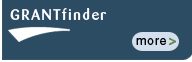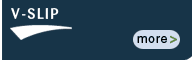This website has been designed with accessibility uppermost in mind. As the site is large in size - and will be expanding in the future, it does, however make use of a javascript menu system for ease of navigation.
For those users who are unable to use javascript (a message will have already appeared on the top of your screen if this is the case), a separate HTML-only Site Map has been made available.
This can be accessed from every page - the link can be found at the top of each page. In addition, the sitemap can be accessed by means of a keyboard shortcut; to use this method simply click alt + 1 (and possibly then 'enter' depending on which browser you use to view web pages).
Accessibility information can be found by clicking alt + 2 from any page.
Unfortunately, our site search facility is only available with java-enabled browsers.
Keyboard shortcuts
Keyboard shortcuts are intended to help users who may find it difficult to use a mouse, or other pointing devices. Here is a list of the shortcuts which are used within the site :
[Alt + 0] Home page
[Alt + 1] Site Map
[Alt + 2] Accessibility Options
[Alt + 3] Contacts
[Alt + 4] Site search facility - search box
[Alt + 5] Site search facility - find button
[Alt + 6] News
[Alt + 7] Grant Finder
[Alt + 8] V-SLIP
[Alt + 9] Links
[Alt + t] Terms and Conditions
[Alt + x] Print page function
[Alt + z] A-Z Site Index
Adjusting the size of the text
All of the text on this website can be enlarged to help those who may find difficulty in reading the standard font size. The instructions on to do this can be found below:
Internet Explorer users:
To increase text size: from the browser menu, select view > text size > larger
To decrease text size: from the browser menu, select view > text size > smaller
Netscape and Mozilla users:
To increase text size: from the browser menu, select view > text zoom > larger
To decrease text size: from the browser menu, select view > text zoom > smaller
Opera users:
To increase text size: from the browser menu, select view > zoom > 120%
To decrease text size: from the browser menu, select view > zoom > 80%
This page was last updated on: 12th April 2006